DigitalCrafts Blog
The DigitalCrafts blog shares ideas, information and tips aimed at helping you get ahead personally and professionally, with topics ranging from online learning success to career development.
-

Being a Woman in Tech
We sat down with four women in different areas of the field and at different stages of their career to get their perspectives. We discussed what interests them about their current field, some challenges they have faced, and what they would like to see changed.
Published: May 02, 2018 Readtime: 12 Minutes -

Considering a Career in UX Design? Watch this Instructor Q&A
Leading up to the May start, UX Design Instructor Brittany Bellanca took part in live Q&A to discuss what to expect from the course and what sets DigitalCrafts apart from other bootcamps.
Published: March 04, 2022 Readtime: 5 Minutes -
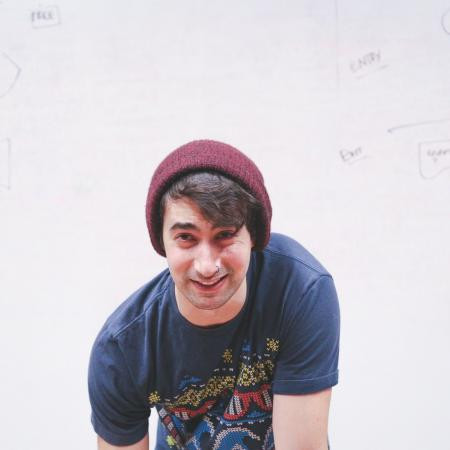
7 of the Hottest Tech Companies Hiring in Houston in 2021
Houston's tech scene is rapidly expanding—and looking for good programmers. Check out our top picks for companies hiring in Houston now.
Published: January 28, 2021 Readtime: 3 Minutes -

Start Coding with These Communities for Women Programmers
Start building your coding skills with these programming communities for women developers.
Published: February 15, 2019 Readtime: 4 Minutes -

DigitalCrafts Students Win First Place at ATL Goodie Hack [Gentrification]
Team Mini City, which consisted of three current DigitalCraft student developers, can now add "Hackathon Winner" to their resumes! The team participated at the 2016 Goodie Hack [Gentrification]...
Published: October 19, 2016 Readtime: 4 Minutes -
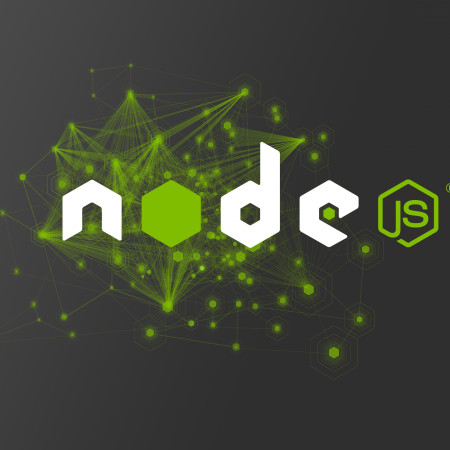
Getting Started with Node.js: Part 3
Part 3 of Getting Started with Node.js. In Part 1, we installed Node.js and ran our "hello world" file through the command console. In Part 2 we took the same file and set up a Node.js server, and ran the file in the browser. In Part 3 we will move the content of our "page" to an html file.
Published: June 02, 2017 Readtime: 10 Minutes -
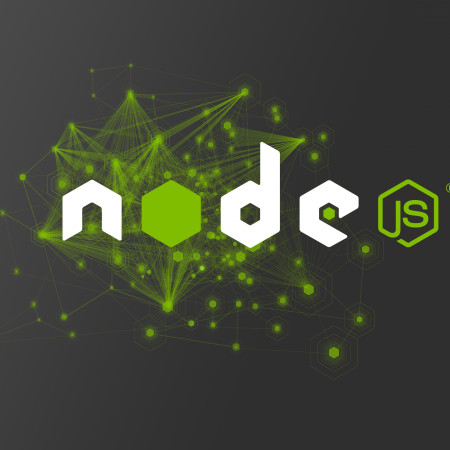
Getting Started with Node.js: Part 4
Part 4 of Getting Started with Node.js. In Part 1, we installed Node.js and ran our "hello world" file through the command console. In Part 2, we took the same file and set up a Node.js server, and ran the file in the browser. In Part 3 we moved the content of our "page" to an HTML file. In Part 4 we will add a form to our HTML, submit it to our server, and accept the information on the new page.
Published: June 21, 2017 Readtime: 10 Minutes
